How to fix redirected internal links in bulk in WordPress
One of the most common pieces of technical SEO advice I hear is to ensure that none of your internal links are redirected. However, the process of fixing them can be very manual and for larger sites its unfeasible to be able to fix them all without considerable resource. It's also difficult to quantify what impact this will have on SEO performance, which makes it difficult to get support from stakeholders and decision makers.
This article will show you how to fix these internal redirected links in bulk, which will free up time to work on other areas of your SEO strategy.
Step 1 - Crawl the site
I recommend using Screaming Frog for this, the rest of this article will be based on this. Before crawling, I recommend setting to crawl all redirects. You can do this by going to "Configuration > Spider > Advanced > Always follow redirects".
After completing your crawl, export the redirect report by going to "Reports > Redirects > All redirects".

When you've exported your report, remove all colmums except for "Source", "Final Address" and "Final Status Code", you won't need the rest.
Step 2 - Analyse redirects
Once you have your redirect list, you're ready to analyse them to ensure that any fixes that you make are correct. Use these following steps:
- Remove duplicate rows
- If any final URLs do not have a 200 status, select a different URL for this column.
- Check for any final URLs which are not relevant for the linked URL.
For any links where the final URL is not relevant, I'm afraid these will need to be removed manually. For those where the final URL is relevant, you're good to go.
Step 3 - Install Link Replacer
Link Replacer is a great WordPress plugin which allows you to update link URLs in bulk. Its also REALLY cheap - the free version is sufficient for many sites, but the bulk upload feature only costs $15 (USD). Visit the website to download your copy.
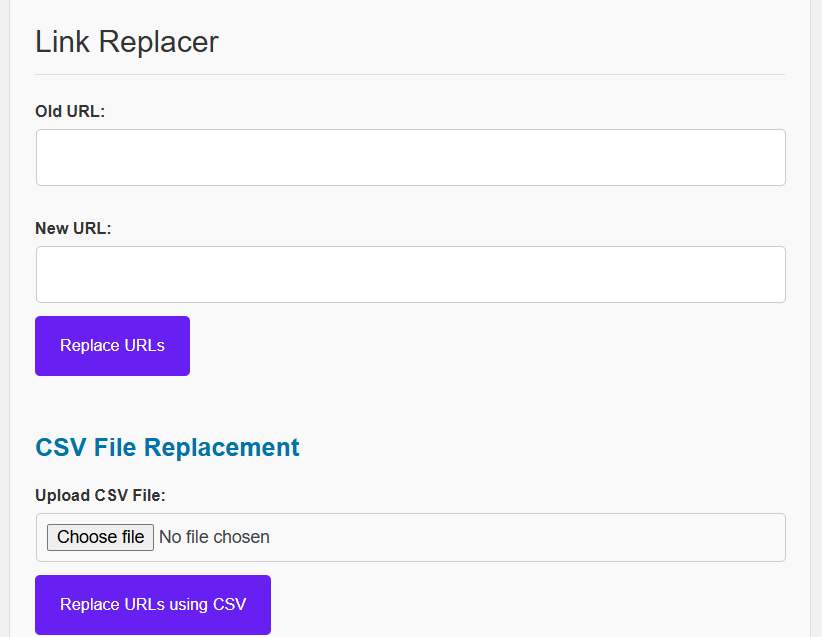
Once you have installed your plugin, follow these steps to update your redirecting URLs:
- In your WordPress back end, navigate to 'Settings > Link Replacer'.
- For individual URLs, just enter your current and new URLs in the prompted fields. The plugin will update all links which contain the current URL with your replacement one.
- For bulk uploads, you can use a CSV import (premium version required). Click 'Download sample CSV' to get a sample sheet in the correct format.
- Update your Screaming Frog export so its in the same format as your sample export.
- Upload file and replace all your redirected links at once.
